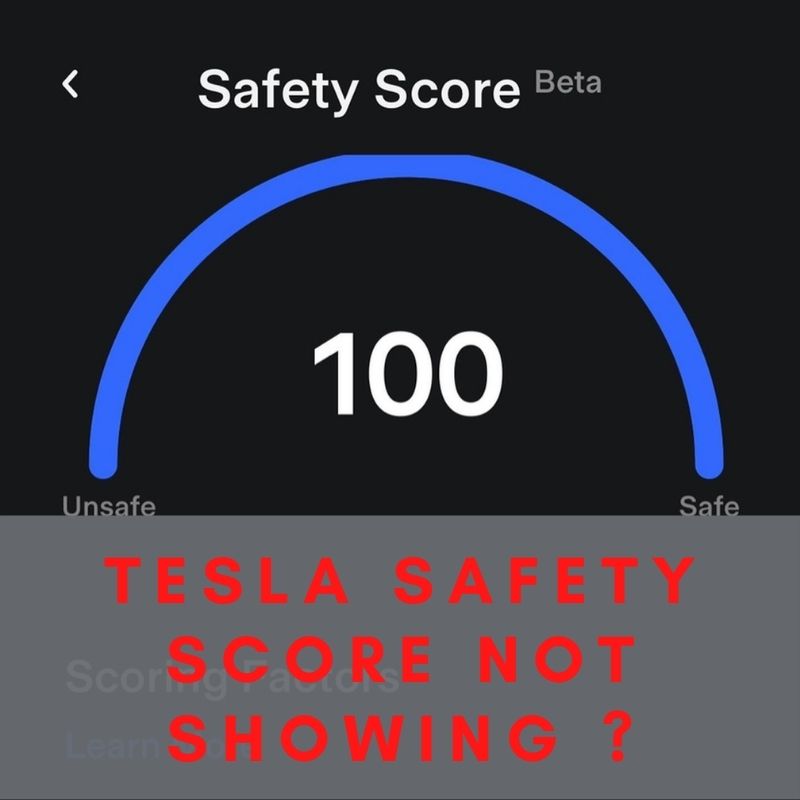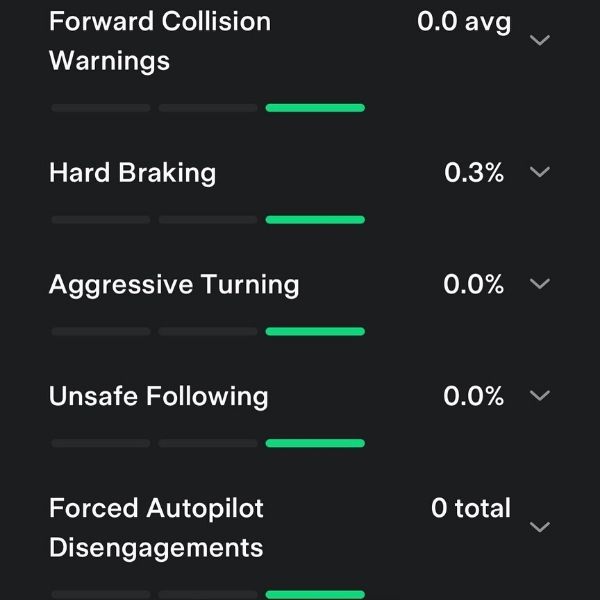All about Tesla ambient lighting: Reviews of a few models
We use affiliate links and may receive a small commission on purchases. Read more about us.
Do you know what happens when you look at the driver seat, passenger seat, or door handles at night? You can literally see nothing except but dark. This can ruin the experience inside the Tesla, and consequently the night trip.
However, Tesla has added a built-in function of ambient lighting system inside the car. It illuminates different parts of the car’s interior that are usually hard to see at night. Moreover, ambient lighting upgrades the car making it look cooler.
Rock lights can light up underneath the car for a safer journey, and ambient light does the same inside it.


What is the Tesla ambient lighting system?
The soft illuminating light that enlightens the interior of Tesla is known as an ambient lighting system. It’s nothing that you must have in the Tesla model; rather mostly used as an optional addition.
Basically, to make the rider feel safer to ride the car at night, an ambient lighting system comes in handy. You use Tesla sunshade to stop sunlight from entering the car, so as the UV ray.
However, ambient lighting provides extra shine inside the car under the night sky. You can light up the entire interior of the car with this illuminating lighting system. But the noteworthy positions are –
- Car’s dashboard
- Center console
- Door’s handle and pull
- Driver’s paddle
- Front and rear passenger seat.
Most Tesla models have an ambient lighting system built-in in their car. However, the white lights appear to be a bit boring, which leads the users to upgrade the lighting system. We’ll talk about upgrading later on.
What does ambient lighting do in Tesla?
Make your car’s interior cooler than ever at night and make the driver feel safe on the road, these are what ambient lighting does in Tesla. To be honest, no one likes to stay in the car when it’s dark.
It feels boring, which affects the night trip as well. However, Tesla has added an ambient lighting feature to enroll the same enthusiasm in the riders like day riding. However, still, people take it as an optional addition.
But the research says it works in a much better way than an optional or cosmetic function in Tesla. Here' why we think, Tesla ambient lighting is more than a cosmetic feature.
- It illuminates the entire interior of the car.
- The colorful lighting enhances the car’s beauty.
- App control lights have color changing option.
- Makes it convenient to open and close the door.
- Always let the driver focus on the road.
- No more driving in the dark.
- Passengers don’t feel bored anymore in the enlightened car.
Well, if you ask is that all these lights offer? I would say yes, but that's more than enough inside a Tesla model. Make the ride a bit thrilling at night, and it's not possible when you are sitting in the dark.
The great thing is that you can enlighten the interior with whatever color you want. With the cars inside it already lighted up, the driver has a suitable riding environment.
Moreover, the paddle area and door lock are within his eyesight. Therefore, he can focus on the road rather than worrying about the dark inside the car.
How to turn on the ambient lighting in any Tesla model?
Well, Tesla models have built-in ambient lighting features to let you light up the car’s interior. But do you know how to turn on these lights? It’s a pretty easy process, and you can do it with a few clicks.
- Click control on the Tesla screen.
- Go the lights.
- You will see the exterior and interior lights options there.
- Click on the interior.
- Then ambient light option will appear.
- Click on the ambient light.
You have three options there.
Click one, two, or all three depending on your need.
Now, the three options you will get while turning on ambient lights are –
- Auto high beam
- Headlights after exit
- Steering wheel lights.
Auto high beam means the headlight brightness will automatically reduce or increase depending on the condition. You can freely drive the car without worrying to control the headlight beam manually with this option.
Turning on the second option means, the headlight will shut off automatically after a while you stopped the car. Basically, it’s a handy option when you are about to park the car somewhere.
Steering wheels lights work as turn signals on a Tesla model that increases the safety of the car.
Best Upgrade Tesla model with ambient lighting
You can upgrade the Tesla model with colorful ambient lighting if you are not satisfied with what you already have in the car. However, the problem is you are confused about which one you should go for.
Check out the list that may fit your Tesla model and fulfill your demand as well.
1. RGB USB Ambient Light Interior for Tesla Model 3/X/S
It has 4 gear brightness shifts and 7 color/ flash/ fade models. You can control the lighting with a remote control that comes in the package.
2. Tesla Model 3 Model Y Neon Light Tubes RGB Interior LED Strip Lights with App Controller
It’s for installing ambient lights in the center console edge and dashboard edge. A huge number of colors are available here with a multi-tone selection.
3. KIKIMO Tesla Model 3/Y Model Y Interior Neon Lights
It has a construction of high-definition light transmission material. Like the previous one, it is also usable on dashboard edge and center console edges.
How to install Tesla ambient lighting?
Installing ambient light in Tesla isn’t that difficult. However, you need to ensure which type of light you want to upgrade the car with. These lightings come in as bulbs and wires.
As Tesla already has built-in ambient lights, you need to replace them when you are installing new bulbs. Follow the below steps to install colorful ambient light bulbs.
- Choose the locations to install the new lights.
- Take a screwdriver.
- Unplug and remove the pre-installed light using the screwdriver.
- Plugin the new light.
- Turn on the ambient light option, and that's it.
However, if you are installing wired lighting or light strips, you can have both pre-installed lights and newly installed lights. To have extra brightness and beauty in the car, users tend to go for this option.
Follow the below steps to ease the installation process.
- Startup the installation with the center console.
- Insert the LED light strip in the gap between the trim.
- Do it with the entire console and leave the spare part there.
- Then do the same with the front dash.
- Feed the spare part of the LED strip into a light socket.
- Do the same thing with the spare part in the center console.
- Now connect the control unit to the adapter.
- Lastly, connect the socket and power the light up.
The good thing about a light strip is that you can change the light with a simple mobile app. Through the app, you can frequently change the color and have any coloring inside the car.